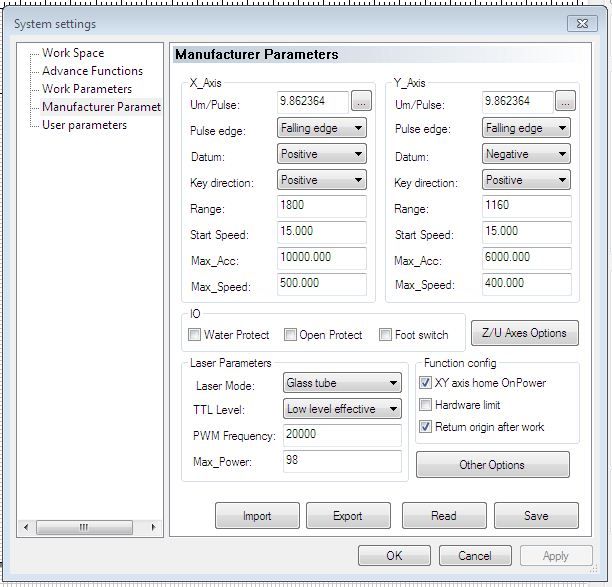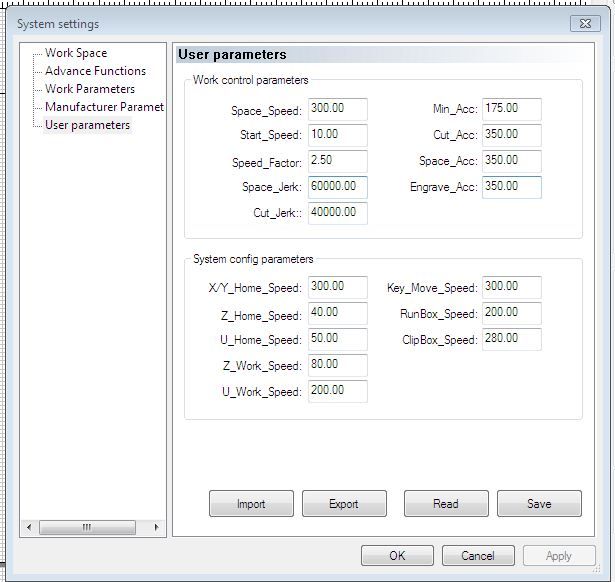Page 1 of 1
Laser Power settings
Posted: Sat Mar 23, 2013 4:51 pm
by mixer911
I am using a Reci power supply and a Reci 80w tube. I cannot get the laser to cut at anything higher that 18mA when I perform cuts with a file. I have changed the power max to 98% and still nothing. If I use the LASER test button it goes up to 32mA.
Anyone know what is going on??
Re: Laser Power settings
Posted: Sat Mar 23, 2013 10:55 pm
by Tech_Marco
There are a lot of information lack in your post.
1) What is the focus point of your lens
2) Type of lens
3) Cutting speed
4)What are you curring?
5)Air assisted?
You need to make sure that the focus point is fine tuned before it can reach it's highest performance. You need to start from Mirror 1, Mirro2, and the Mirror 3. Try to make the light beam hitting to the center as much as possible. Make sure the 'dot' burn on a piece of paper is the same finest and burned in the same scale (it's hard to do it for big XY stages as laser lost power for distance).
From you video, I saw that the laser tip was about 3" above the epozy glass, wasn't it? If you're using 50.8mm lens, it sure is a problem
Marco
Re: Laser Power settings
Posted: Sun Mar 24, 2013 5:59 am
by mixer911
Tech_Marco wrote:There are a lot of information lack in your post.
1) What is the focus point of your lens
2) Type of lens
3) Cutting speed
4)What are you curring?
5)Air assisted?
You need to make sure that the focus point is fine tuned before it can reach it's highest performance. You need to start from Mirror 1, Mirro2, and the Mirror 3. Try to make the light beam hitting to the center as much as possible. Make sure the 'dot' burn on a piece of paper is the same finest and burned in the same scale (it's hard to do it for big XY stages as laser lost power for distance).
From you video, I saw that the laser tip was about 3" above the epozy glass, wasn't it? If you're using 50.8mm lens, it sure is a problem
Marco
Hey Marco.
My issue isn't a lens as i am getting a focused beam and cutting. I can cut perfect cuts, but it takes 2 passes at 2mm/sec to cut through 6mm acrylic. My ampre meter never goes above 18mA for power? I should be able to get it up to 25mA correct?
To answer your questions:
1. 100mm focal point
2.High quality 25mm ZnSe Focus lens (F100mm)
3.Cutting speed is 2mm/sec
4.acrylic
5. No air assist. I just ordered you pro head with 100mm tip.
I will post some pics of my lasercad settings later.
Re: Laser Power settings
Posted: Sun Mar 24, 2013 9:03 am
by Tech_Marco
Something is not right here as I could cut through 5mm with 40W (850mm tube) with 18mA at 4mm/s. I think your problem was 1) focus not right, or 2) no air-assisted. Remember that the acrylic is sticky when melt. So, if you don't have air-assit to assist the drying, it may stick together. Second, with air assist, it can push out all smoke generated from the acrylic during cutting, very important.
I found that the cutting distance is very important. The focus should be target on the surface but not the middle of the object. I though it should target on the middle but I was wrong after doing so many test. My conlcusion is that if we set the focus point to the center of an object being cut, the laser beam on the object surface would be out of focus so it is hard for the beam to penstrate easy. Before, without the PPI, it may cause over-burn if we set full power and focus on the surface. But with PPI, it help to minor the over burning issue. But you need to do more test (frequency setting issue) before getting a good result by using PPI
Marco
Re: Laser Power settings
Posted: Sun Mar 24, 2013 10:37 am
by mixer911
It cuts through the material, but has to be at 2mm/sec. I understand what you are saying about the air assist and it will help a lot once I have it on there.
What is stumping me is the output amperage. Why will it not go above 17.9mA when running a file? I can use the test button and it goes up to 34mA. My layer options are set to 98% max and min.
Video using LASER test button:
http://youtu.be/bxrcgpP2eQc
Video using file to cut, notice the laser power says 98% but only
http://youtu.be/TwiW87hmqZo
Here are some screen shots of my settings in lasercad:
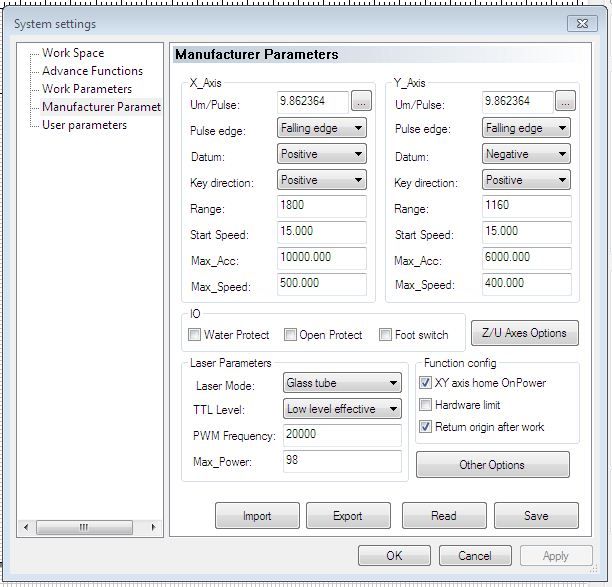
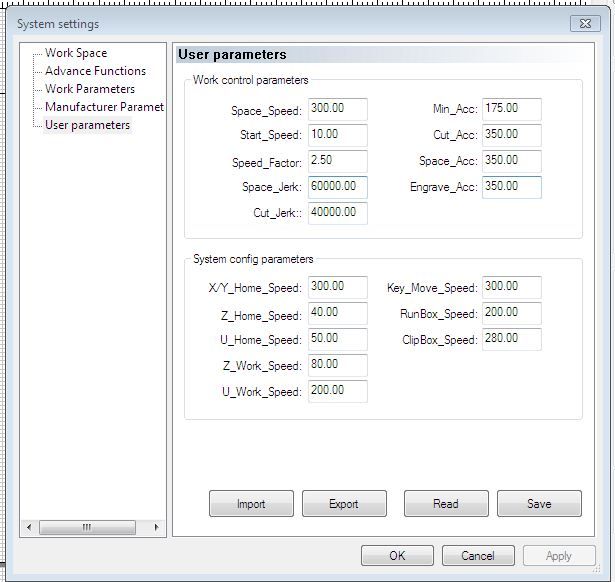
Re: Laser Power settings
Posted: Sun Mar 24, 2013 11:00 am
by Tech_Marco
Did you forget to set power on the layer?
For cutting, two power settimg are required; max power and min power
The min power is associated with corner power while the max power is associated to the straight line power
Re: Laser Power settings
Posted: Sun Mar 24, 2013 11:51 am
by mixer911
I set both to 100 on the layer.
Re: Laser Power settings
Posted: Sun Mar 24, 2013 12:09 pm
by Tech_Marco
Try different PWM frequency see if it helps. Default. is 20,000, try 25000, 30,000...
Let me know
Re: Laser Power settings
Posted: Sun Mar 24, 2013 12:13 pm
by Tech_Marco
By the way, do not drive the Reci 80w tube over 28mA or.... life span of the tube will be greatly affected
Marco
Re: Laser Power settings
Posted: Sun Mar 24, 2013 1:06 pm
by mixer911
Ok. I will try the different pwm frequencies. Thanks Marco!
I will try and run it at 25 mA max.
Re: Laser Power settings
Posted: Sun Mar 24, 2013 8:09 pm
by pjeran
By chance do you have the PPI setting on?
If you have PPI on, your ammeter would be indicating a lower amperage than the tube is firing at due to integrating over time.
Just a thought.
Paul
Re: Laser Power settings
Posted: Sun Mar 24, 2013 8:35 pm
by mixer911
pjeran wrote:By chance do you have the PPI setting on?
If you have PPI on, your ammeter would be indicating a lower amperage than the tube is firing at due to integrating over time.
Just a thought.
Paul
Hi Paul,
Yes I have PPI on. But would it be showing that low for mA. I would think it would at least go above 20mA sometimes?
I will do some testing tomorrow and see what happens. I will turn off PPI just to see as well.
thanks for the input.
rick
Re: Laser Power settings
Posted: Mon Mar 25, 2013 4:25 pm
by mixer911
Ok, Paul was dead on. The ppi was causing it. With ppi unchecked i can get full power on cuts. I found that 34% is about 25mA.
Thanks for the help!